Helpdesk
Resetting a student's progress.
This allows the student to retake the level assessment test (LAT).
Reset progress – How to do it.
Go to Teach > Choose a class > Choose a student > Reset Progress (on the right side of the menu).
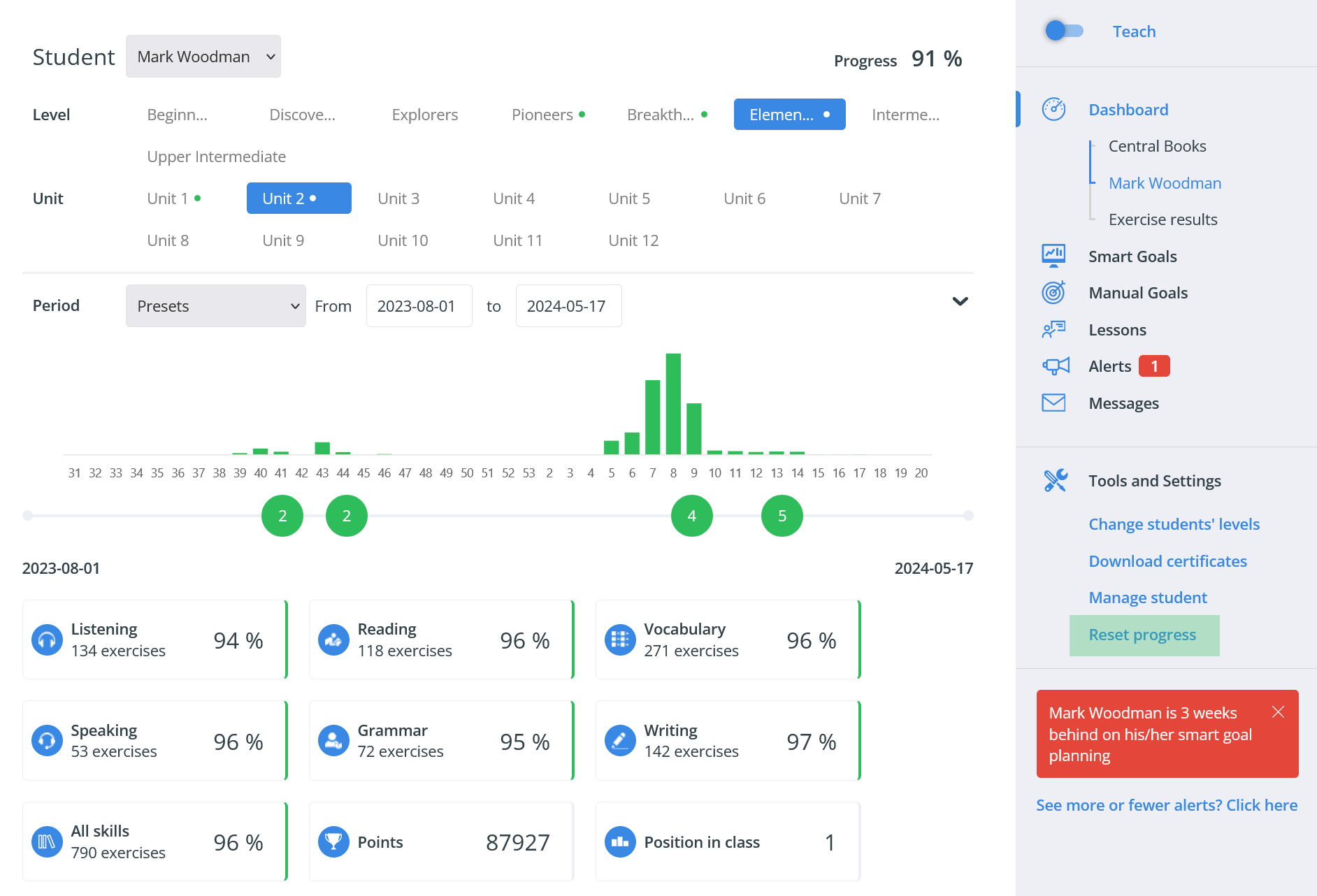
When/ when not?
There is no rule for whether or not to reset, but consider the following:
The entry test is a snapshot and quite compact. In combination with how seriously a student takes the entry test, the outcome is correct in about 80% of cases. Fine tuning is still needed.
When a student has already completed a number of units (more than 3) in a level, the result is reliable.
It is also possible that a student, by taking the entry test again, ends up at the same level and has to go through the same units as before. That is usually quite demotivating. You can of course solve this by moving the student again.
