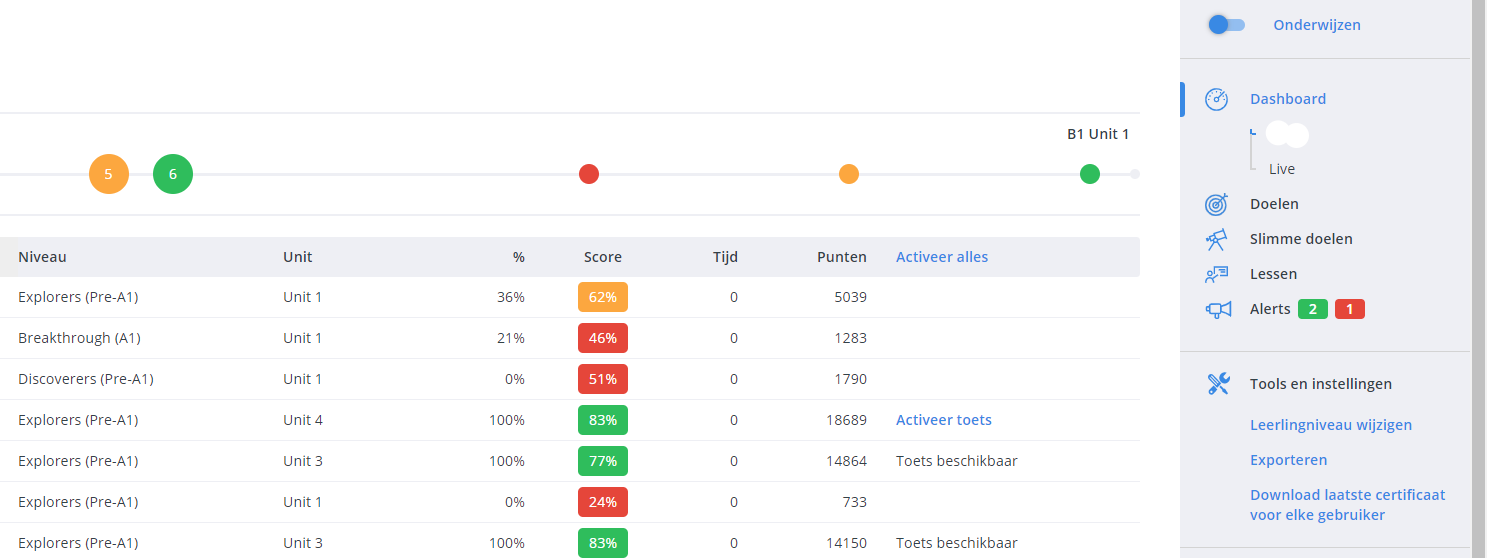Helpdesk
How to enable tests
On the Course settings page, you can change the settings for unit tests. This enables you to choose when students can do the tests.
- Option 1 Tests are always available
- Option 2 Tests need to be enabled by teacher
Option 1 (available automatically)
Students can continue working at their own pace and take the test once they have completed the unit.
Option 2 (teacher activates test)
The test is unavailable unless the teacher activates it.
Enable test
In the Progress report, the teacher can activate tests for one or more students. For this purpose, an extra link ' Activate test' will be added to each student's progress report, allowing you to enable the next test for a student. Do you want to enable the tests for all students? Choose Activate all to enable the next test for all students. Once the test has been released, the student(s) can take the test.