Helpdesk
Actions for the new Schoolyear - Primary Education
New Teachers:
Will new teachers start working with Tweens? Make sure they read the help topic: New teachers.
Update/Create student accounts:
Whether you read in students or use the parnasSys connection, action is always needed to ensure that the students end up in the right class(es).
A. Reading student data (Excel)
B. ParnasSys (This is only relevant for the Netherlands. Please consult the Dutch language explanation)
A. Importing student data (Excel)
When you create/update student account using an Excel or CSV list, it is important to do the following when changing course years:
1. Before you import the new student list, adjust the names of all the classes. To make this easy for all classes, we have created a handy function.
2. To do this, go to Management>classes>add prefix to the class name (right in the menu, see image)
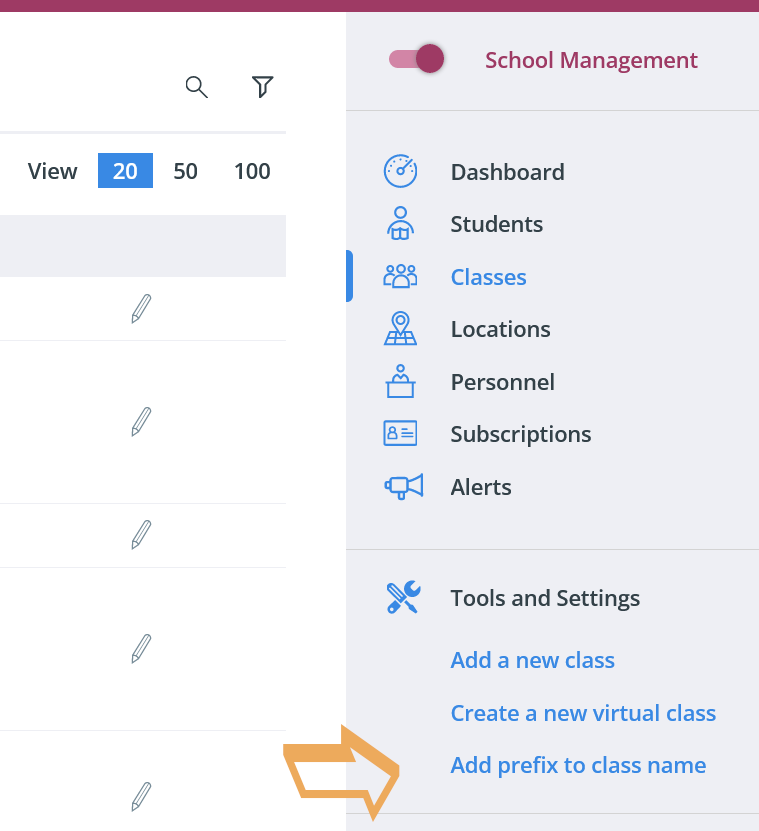
3. Go to Students> Import a student list to import the new list. When importing, enable the option "Remove users from their current class(es) if they already exist".
Student who are already in our system are removed from the 'old' class and placed in the new class, in accordance with the class name in the new list.
Students who do not yet have an account are created as students.
4. After importing, disconnect the old classes from the subscription and connect the new classes.
When 'matching' existing students, our system checks two fields (in this order):
- Student number
If the email address in the list matches an existing account, the student account will be updated (e.g. new class).
If the e-mail address is different, but the student number matches, our system will consider this as the 'same' student and an update will take place. In all other cases, a new account will be created.
If necessary, read the general instruction about creating student accounts.
