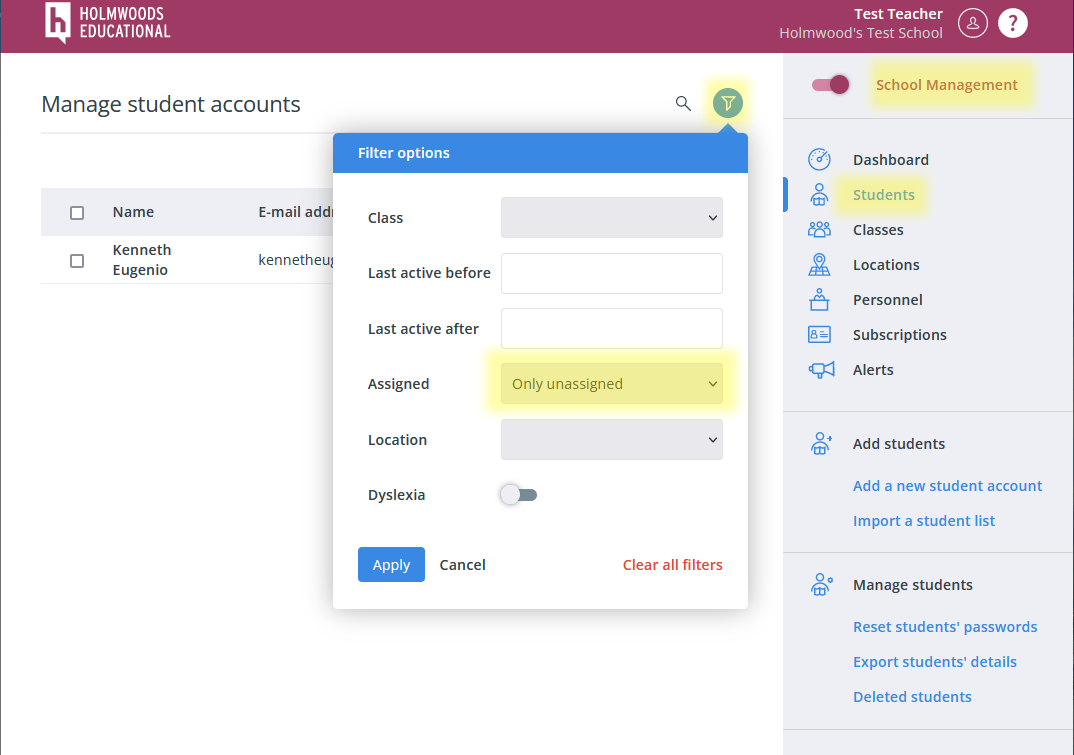Helpdesk
My students cannot choose a course
This can have two causes. Either the class is not associated with a valid subscription, or the student accounts are not placed in a class.
Class not linked to subscription
Please make sure you assign a subscription to each class. To do this, follow the steps listed below.
- Go to School Management > Subscriptions > Manage classes in subscription.
- In the left column, you will see all classes linked to the subscription. In the right column, the unlinked classes are listed.
- Click on an unlinked class to link it to the subscription. Click on a linked class to remove it from the subscription.
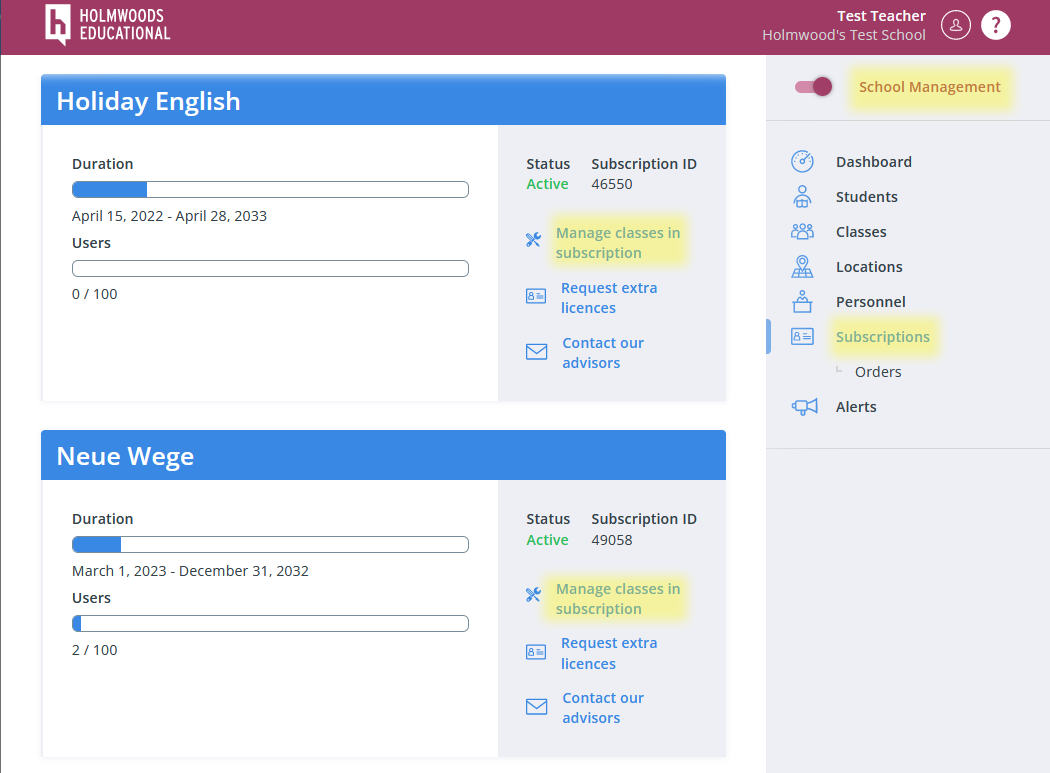
Student accounts are not placed in class
Via School Management > Students > Filter options> Only unassigned>apply> you can find all students who are not in a class. You can add a student to a class by looking them up in the list of unassigned students. Click 'Open' (pencil) next to their name in the list, choose the class in which you want to place the student. Then click 'Save'.