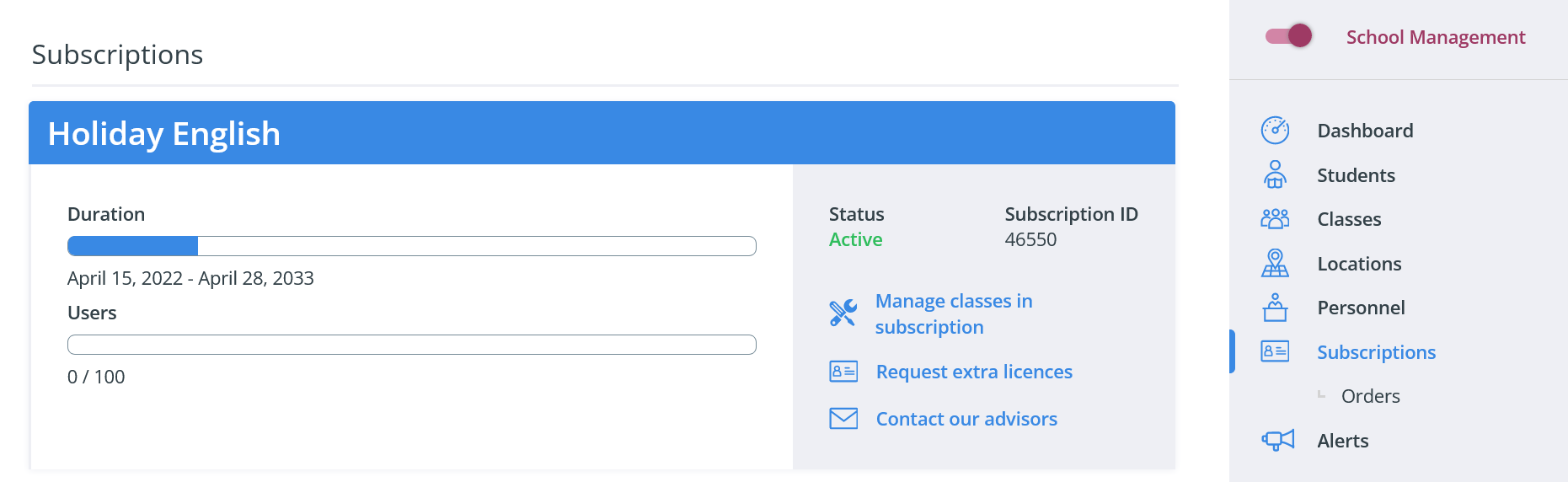Helpdesk
To link one or more classes to a subscription, proceed as follows:
- Go to Management > Subscriptions
- Within the subscription, choose "manage classes in subscription"
- Click on the classes on the right to link them. On the left are the classes that are linked. If a class at the richt is grey, there aren't enough licences available.
- Finally click on 'Submit'.