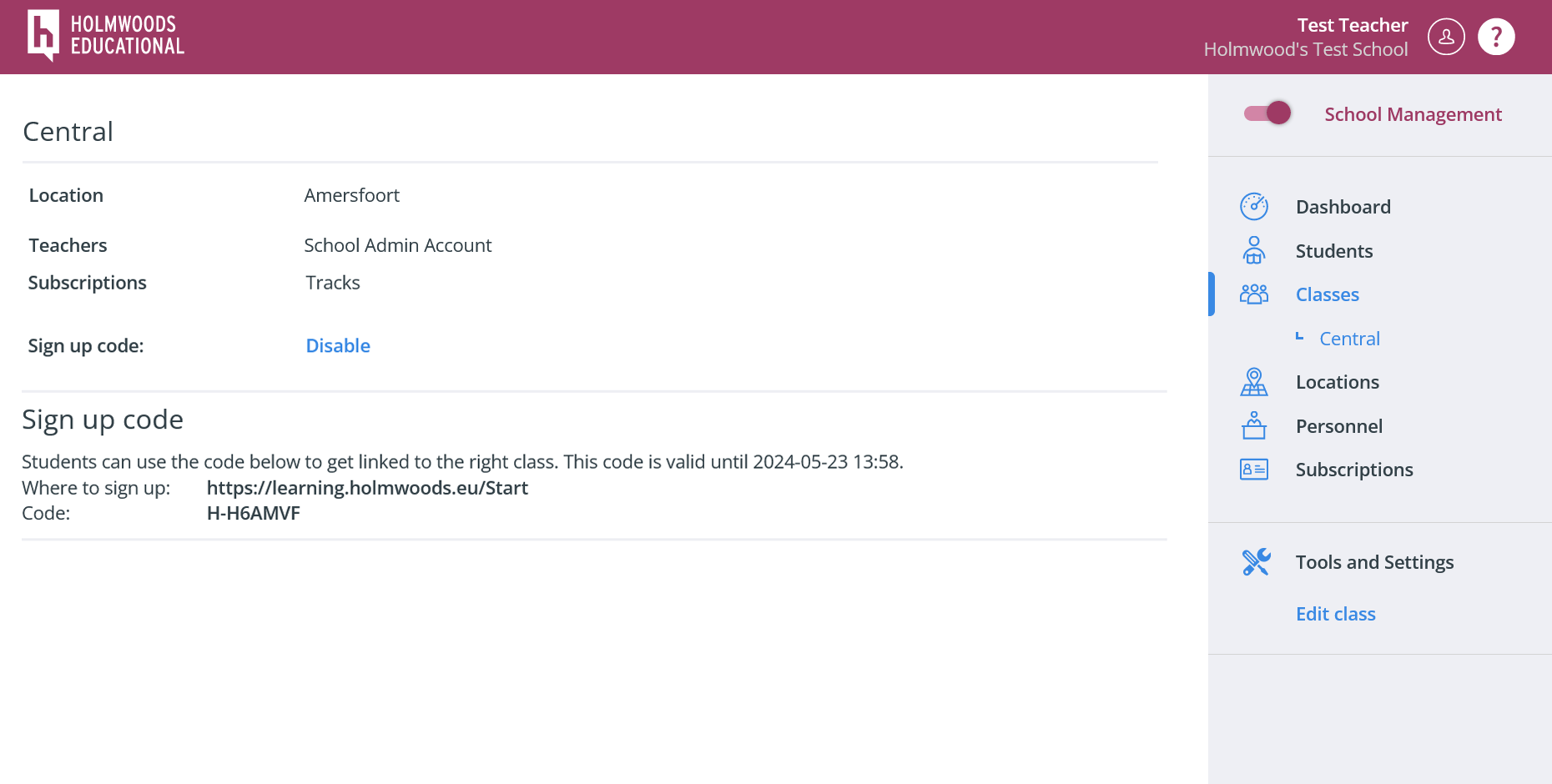Helpdesk
Create sign up code (class code)
There are two situations for using a sign up code.
1. The student purchases the license in a webshop or logs in via his/her Elo. (Netherlands only)
2. Student accounts are created manually, and students must be associated with a class.
1. The student logs in via the webshop/Elo and receives a message that he/she must enter a sign up code. (Netherlands only)
Create the sign up (school management)
Go to classes via School Management and click on the class the students should be in. Under Registration code, first choose how long the code is valid and then click on enable.
Once you have done this the Code will appear. The class code always has the same format; “H-” followed by 6 numbers/letters (e.g. H-9S9WUU).
2. The student logs in via Holmwood's
Create the sign up code (School Management).
Go to classes via School Management and click on the class the students should be in.
Under Registration code, first choose how long the code is valid and then click on enable.
Once you have done this the code will appear. The sign up code always has the same format; “H-” followed by 6 numbers/letters (e.g. H-9S9WUU).
Give the students the correct sign up code and they will be linked to the class.